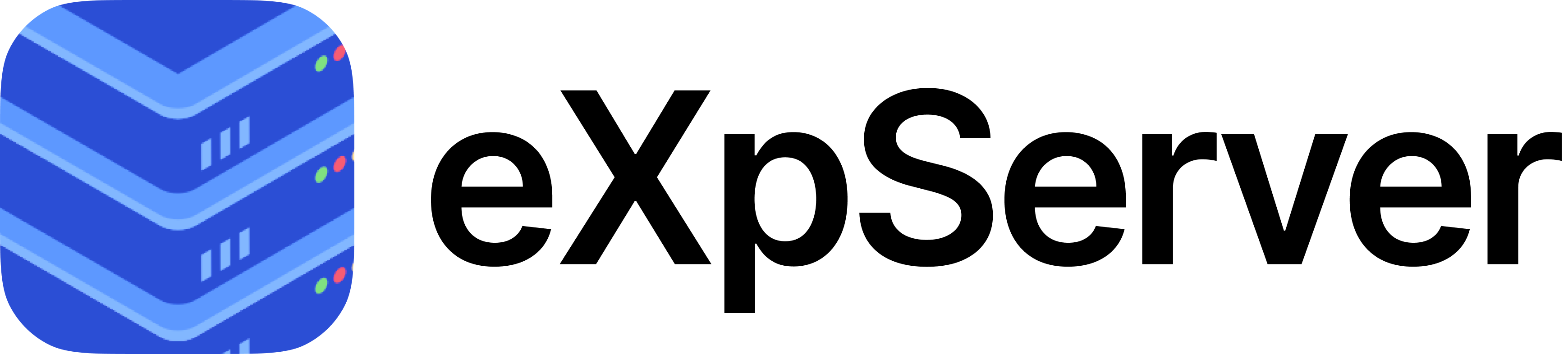UDP Socket Programming
User Datagram Protocol (UDP)
The User Datagram Protocol (UDP) is a Transport Layer protocol in the TCP/IP suite. UDP provides a connection-less communication method for transferring data between devices. Unlike TCP, UDP does not guarantee reliable data delivery, ordering of packets, or re-transmission of lost packets. Instead, it operates on a simple “send each packet once and forget” model with minimal overhead. UDP is commonly used in real time applications where speed is prioritized over reliability, such as video streaming, online gaming etc.
The Phases of UDP Operations
The working of UDP is much simpler than TCP due to the absence of connection setup, error correction, or acknowledgment. In UDP, the server does not listen for client connections in the way that TCP does. Instead, it simply processes requests as they arrive. Unlike TCP, which establishes a dedicated, reliable connection before data transfer begins, UDP is a connectionless protocol. There is no three way handshake or a persistent communication channel between the client and server. Since there is no guarantee on reliability, ordering, or error correction to be ensured, each data packet is sent independently. Each transmit / receive operation using the UDP protocol involves a single transport layer data packet (called UDP datagram). As UDP packets may arrive out of order or get lost entirely during transmission, there is no guarantee that the receiving sequence and transmitting sequence coincide. Hence, it is up to the application process to handle these issues. In the following, will look at the main system calls related to UDP socket programming.
In TCP we have seen that the server first creates a socket using socket(), binds the socket to an IP address and port using bind(), and places it in listening state using listen() to wait for incoming connection requests. When a client attempts to connect, TCP performs a three-way handshake to establish a connection. Subsequently, when the server calls the accept() system call, a dedicated connection socket is created on the server side for the client that requested connection using the connect() system call and a dedicated communication channel gets created, which is used exclusively for communication with that particular client. TCP uniquely identifies each connection using the four-tuple (source IP, source port, destination IP, destination port).
In contrast, UDP requires a socket to be created using the socket() system call and bound to a port using the bind() system call, but does not involve the use of listen(), connect() and accept() system calls. There are no listening sockets or separate dedicated connection sockets (on the server side) for each client. Instead, a UDP based sever binds the socket to a particular IP address and port, and this socket is responsible for handling all incoming packets from multiple clients.
In TCP, data is transmitted as a continuous stream of bytes. Since there is a dedicated connection between the server and the client, any data to be sent is queued in buffers that are specifically allocated for that connection. In contrast, UDP is a connectionless protocol, where there is no persistent connection between sender and receiver. As a result, UDP transmits data in discrete, fixed-size units called datagrams. Therefore each send/receive operation using UDP involves communication of one UDP datagram. An application must use the sendto() system call in Linux/Unix systems to send a UDP packet to a remote application. To receive a UDP packet from a remote destination, the recvfrom() system call is used.
An application that uses sendto() must explicitly specify the target IP address and target Port number along with the packet data to the sendto() call. Note that a single UDP socket can be used by a server program to communicate with multiple remote clients. All outgoing packets generated by the server using the sendto() call are placed in the same send queue of the socket before transmission. Since data is sent as datagrams, there is a maximum limit on the size of data that can be sent in a single sendto() operation. (The maximum possible size of a UDP datagram, including the header and data, is 65,535 bytes) If the user attempts to send a UDP datagram larger than the allowed size, it may return an EMSGSIZE error indicating data can’t be send as a single datagram. During sendto() operation, first the data present in the user buffer gets copied to the kernel send buffer. If the message to be sent exceeds the available space in the kernel send buffer, sendto() will typically block until space becomes available, unless the socket is set to non-blocking mode. Similarly, all incoming packets from different clients addressed to a server application using a certain (port number, IP address) combination are queued by the server side kernel in a single receive queue of the corresponding UDP socket. Upon execution of the recvfrom() call, the kernel returns the first packet from the receive queue to the calling application. If the receive queue is empty, recvfrom() will generally block until some packet arrives (unless non-blocking call options are used). Once a received packet is removed from the kernel receive buffer, there is no more information about the sender of the packet. Consequently, there are no acknowledgments in UDP. Thus the sender has no way of knowing whether the datagram successfully reached the other side or not. If the packet is lost in transmission, no retransmission is performed. Further, packets may arrive out of order at the receiver. UDP does not perform segmentation as done in TCP. Thus due to the absence of re-transmissions, and guaranteed delivery, UDP is unreliable. However, UDP is still widely used in various applications due to its low latency and minimal overhead. As there is no connection establishment and connection termination phases involved, there is no delay for setting up and closing connections. Thus, a UDP server can respond immediately as packets arrive, which significantly reduces the latency. As a result, UDP is the preferred choice for applications where speed is prioritized over reliability, and occasional data loss can be tolerated.
The following two paragraphs briefly touch upon certain internal technical details pertaining to UDP and TCP implementation at the kernel level. This section may be skipped in the first reading, but is recommended for those interested in understanding networking internals.
A short note on TCP and UDP Internals
In the case of TCP, if the data to be sent is larger than the network’s MTU (Maximum Transmission Unit - described in the next section), the transport layer kernel TCP code will take care of dividing the data into appropriately sized segments before handing it off to the IP layer. Each segment is sized to fit within the MTU, ensuring that IP fragmentation is typically avoided. These segments are then queued for transmission in the send queue of the corresponding socket. In contrast, UDP transmits data as individual, discrete datagrams. The UDP transport layer does not break the data into smaller units based on the MTU. If a datagram is larger than the MTU, it is handed to the IP layer. The IP layer then handles fragmentation, breaking the datagram into smaller IP packets that fit the MTU limits for transmission across the network. However, the IP layer is connectionless and unreliable, it does not perform retransmissions, acknowledgments, or error correction. Its sole responsibility is to route packets from the source to the destination. Therefore, if any fragment of a UDP datagram is lost or corrupted, the entire datagram cannot be reassembled and will be discarded by the receiving host. On the other hand, TCP provides reliable transmission. Even if some IP packets carrying TCP segments are lost or dropped, the TCP layer detects the loss through missing acknowledgments or sequence gaps and will re-transmit the necessary segments. This ensures that all data is eventually delivered completely and in order.
In UDP the key system calls include socket(), bind(), sendto(), recvfrom() and close(). sendto() and recvfrom() serve the purpose similar to send() and recv() which are used for sending and receiving data. But here the target address is also included as an argument as no connection setup is involved. Other system calls socket(), bind() and close() are same as that in TCP.
UDP Datagrams
UDP send data as independent units called “datagrams”. Each datagram contains both the data (payload) and header information. The minimum datagram size is 8 bytes, which accounts for the header containing essential information like source and destination ports, length, and checksum. While the maximum UDP datagram size is about 65,535 bytes, the actual size of a datagram that can be transmitted without fragmentation at the IP layer depends on the network’s Maximum Transmission Unit (MTU), which varies based on the underlying network technology. For instance, on a standard Ethernet network with an MTU of 1500 bytes, the maximum IP payload size would typically be 1480 bytes (1500 bytes - 20-byte IP header).
When a UDP datagram, along with the IP header, exceeds the Maximum Transmission Unit (MTU) of the network interface, it cannot be sent as a single IP packet. In such cases, fragmentation is performed at the IP layer (and not by the UDP layer kernel code). The IP layer splits a large datagram into smaller chunks called IP fragments, each of which fits within the MTU and is transmitted independently over the network. Every fragment is given its own IP header, and all fragments share the same Identification number to allow proper reassembly. The IP header also includes a Fragment Offset field, indicating the fragment’s position within the original datagram, and a More Fragments (MF) flag, which is set on all fragments except the last. These fragments are transmitted independently and may arrive out of order at the destination. The receiving host’s IP layer is responsible for collecting these fragments and reassembling them into the original datagram using the offset and MF flag. If even a single fragment is lost or corrupted during transmission, the entire datagram is discarded, as UDP itself does not offer error recovery or retransmission mechanisms. Although IP fragmentation allows large UDP packets to be sent over networks with smaller MTU, it can lead to issues like more overhead and packet loss. To avoid these problems, the application layer should keep UDP packets smaller than the network's MTU.
UDP Socket Programming
When sending data over a network using UDP, the process begins with creating a UDP socket at the server. This socket serves as an endpoint for communication, allowing the server to send and receive data without establishing a persistent connection with the client. To facilitate data transmission using a UDP socket, the operating system provides specialized system calls such as sendto() and recvfrom(). The sendto() function allows the sender to transmit a message to a specific destination IP address and port without requiring a prior connection. Similarly, the recvfrom() function enables the receiver to listen for incoming datagrams from any source and retrieve both the data and sender's address.
The typical flow of events in UDP is given below:
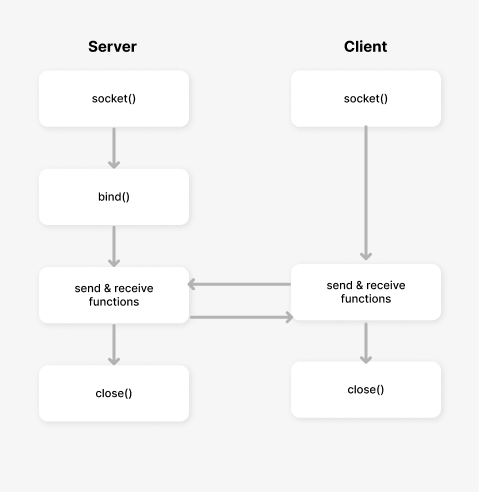
Socket creation: The application process that wants to communicate over a network has to create a socket first using the
socket()system call. This is similar to the socket creation we have seen in TCP. The only difference with TCP is that while the type argument of socket in TCP wasSOCK_STREAM, in UDP it isSOCK_DGRAM.socket()Header :
#include <sys/socket.h>int socket ( int domain, int type, int protocol );The arguments of
socket()system call include:int domain- Thedomainargument is an integer value that specifies the communication domain. This selects the protocol family which will be used for communication. (e.g.,AF_INETfor IPv4,AF_INET6for IPv6).int type- The type argument is also an integer value that specifies the socket type, which defines the communication semantics or how the data will flow between the client and server. (e.g.,SOCK_STREAM- Provides sequenced, reliable, two-way, connection-based byte streams, used with TCP.SOCK_DGRAM- Supports connection less, unreliable messages of a fixed maximum length, used with UDP.)int protocol- Theprotocolargument is of integer type that specifies the specific protocol to be used with the socket. When0is passed as the protocol argument, the system selects the default protocol for the given domain and type combination. ForAF_INETandSOCK_DGRAM, this typically results in UDP being chosen as the protocol, as it is the default protocol for datagram sockets in the IPv4 domain. To specify UDP explicitly,IPPROTO_UDPcan be used.
Return Value : On success,
socket()returns a file descriptor for the newly created socket. On failure, it returns-1, and the global variableerrnois set to indicate the specific error. ( eg: If an invalid domain, type, or protocol is specified,errnomight be set to values likeEINVAL(invalid argument) orEPROTONOSUPPORT(protocol not supported). If the system is out of resources or has reached a limit on the number of open file descriptors,errnocould be set toEMFILEorENFILE)
Binding : When a socket is created using the
socket()system call, it does not have an address (IP and port) assigned to it. Thebind()system call is used to explicitly assign a specific IP address and port number to the socket. For server sockets, binding is mandatory, as the server must be assigned a specific address and port to receive incoming requests from clients. However in case of clients, binding is optional. The OS will automatically assign an ephemeral port and an appropriate IP address when the socket first sends data. By default, the OS allows only one socket to bind to a particular IP and port at a time.bind()Header :
#include <sys/socket.h>int bind ( int sockfd, const struct sockaddr *addr, socklen_t addrlen );The arguments of bind() system call are as follows:
int sockfd- Thesockfdargument specifies the file descriptor of the socket to be bound. This file descriptor is typically obtained by calling thesocket()system call earlier.const struct sockaddr *addr- A pointer to a variable of typestruct sockaddrthat contains the address to be bound to the socket. The caller is responsible for declaring and initializing this variable. Thestruct sockaddris a generic address structure, we don’t declare and initializestruct sockaddrdirectly in the code. Instead a specialized version ofstruct sockaddrnamedstruct sockaddr_inis used for IPv4 addresses andstruct sockaddr_in6is used for IPv6 addresses. These specific address structures are then typecasted intostruct sockaddr. The detailed explanation of these structures are provided in the TCP socket programming documentation.socklen_t addrlen- an unsigned integer type that specifies the length of thesockaddrstructure pointed to by theaddrargument. This length is necessary because the operating system needs to know how much memory to read for the address, as different address families can use structures of different sizes.
Return Value : On success,
bind()returns0. On failure, it returns-1, and the global variableerrnois set to indicate the specific error. Common errors forbind()includeEADDRINUSE, which occurs when the address is already in use by another socket;EACCES, which indicates the process doesn't have permission to bind to the address;EINVAL, when the address is invalid; andENOTSOCK, which means the provided file descriptor is not a valid socket.
Data Exchange: Data is exchanged between the client and server using
sendto()andrecvfrom()system calls. These calls allow sending and receiving datagrams without requiring a connection.sendto()Header :
#include <sys/socket.hssize_t sendto(int sockfd, const void *buf, size_t len, int flags, const struct sockaddr *dest_addr, socklen_t addrlen);Description : The
sendto()system call is used to transmit data over a socket, specifically in connectionless communication such as UDP. Unlikesend(),sendto()does not require the socket to be in a connected state, as it allows specifying the destination address with each call. If the message to be sent exceeds the available space in the socket's send buffer,sendto()will typically block until space becomes available unless the socket is set to non-blocking mode. In non-blocking mode,sendto()returns immediately, and if the buffer is full, it will return an error likeEAGAINorEWOULDBLOCK. By default, sockets operate in blocking mode, thereforesendto()will wait if necessary until the message can be transmitted. Thesendto()function can be used with TCP sockets also, but in that context, the destination address argument is ignored. Since TCP sockets are connection-oriented, once a socket is connected usingconnect(), all data transmission is directed to the connected peer. Therefore, any address provided insendto()is not used, and the data is always sent to the peer established by the connection.The arguments of
sendto()are system call are:int sockfd- This is the socket that will be used to send the data. It is a valid file descriptor returned by thesocket()call.const void *buf- This is a pointer to the memory buffer containing the data to send. The data to be transmitted is placed in this buffer. It is declared and populated by the caller.size_t len- This specifies the number of bytes to send from the buffer. It tells thesendto()function how much data to transmit from the memory pointed to bybuf.int flags- This argument specifies various options that can modify the behavior of thesendto()call. Some common flag values include.MSG_CONFIRM: Used in UDP to verify the reachability of the destination before sending the packet. Primarily used in applications like DNS servers for confirming valid routes.MSG_DONTWAIT: Performs a non-blocking send operation. If the socket’s send buffer is full,sendto()will return immediately instead of blocking.const struct sockaddr *dest_addr- A pointer to a sockaddr structure that contains destination address. For IPv4, this is typically a pointer tostruct sockaddr_in. For IPv6, this is typically a pointer tostruct sockaddr_in6. The caller will have to declare and initialize the fields of the structure. (Detailed explanations onstruct sockaddris provided in the TCP socket programming documentation.)socklen_t addrlen- This specifies the size (in bytes) of the address structure pointed to bydest_addr. This length is necessary because the operating system needs to know how much memory to read for the address, as different address families can use structures of different sizes.
Return Value : On success, the
sendto()system call returns the number of bytes actually sent. If an error occurs,sendto()returns-1, and the global variableerrnois set to indicate the specific error. Common errors includeEAGAINorEWOULDBLOCKif the socket is in non-blocking mode and the send buffer is full,EDESTADDRREQif a destination address is required but not provided, andEMSGSIZEif the message is too large to be sent in a single datagram.recvfrom()Header :
#include <sys/socket.h>ssize_t recvfrom(int sockfd,const void *buf, size_t len, int flags,const struct sockaddr *src_addr, socklen_t *addrlen);Description: The
recvfrom()function is used to receive data from a socket, primarily in connectionless communication, such as with UDP sockets. Unlikerecv(), which is typically used with connected sockets,recvfrom()allows receiving data from any sender and retrieves the sender's address along with the received data. Since UDP does not establish connections, each incoming message may originate from a different source, making the retrieval of sender information essential. By default, sockets are in blocking mode, thusrecvfrom()blocks until data is available unless the socket is set to non-blocking mode.recvfrom()can also be used with TCP sockets, but here the source address argument is ignored. In a TCP connection, the peer is already known due to the priorconnect()(for clients) oraccept()(for servers). As a result,recvfrom()behaves the same asrecv(), and the source address and the address length arguments are typically not populated with meaningful data. The address information is effectively ignored because data can only come from the connected peer.The arguments of
recvfrom()system call are as follows:int sockfd– This is the socket that will be used to receive data. It is a valid file descriptor returned by thesocket()call. In the case of UDP, this socket does not need to be connected, asrecvfrom()can receive data from any sender.const void *buf- This is a pointer to a memory buffer where the received data will be stored. The buffer must be allocated by the caller before callingrecvfrom(). The function places the received data into this buffer.size_t len– This argument specifies the maximum number of bytes that can be received and stored in the buffer. Therecv()function will attempt to receive this amount of data (or less, depending on what is available).int flags– This argument specifies options that modify the behavior of therecvfrom()call. Some common flag values include:MSG_DONTWAIT– Performs a non-blocking receive operation. If no data is available,recvfrom()returns immediately with an error instead of blocking.MSG_SEEK: Look at incoming data without removing it from the queue.MSG_TRUNC: Return the real length of the datagram even if it was larger than the buffer.struct sockaddr *src_addr– A pointer to asockaddrstructure where the sender's address information will be stored. The caller is responsible for declaring and allocating space for the variable, but the OS kernel fills in the sender's address details. For IPv4, this is typically a pointer tostruct sockaddr_in, and for IPv6, it is a pointer tostruct sockaddr_in6. If the caller does not need the sender's address, this can be set toNULL.socklen_t *addrlen– A pointer to a variable that specifies the size (in bytes) of the address structure pointed to bysrc_addr. Whenrecvfrom()returns, this variable is updated with the actual size of the sender's address structure. This is necessary because different address families may use structures of different sizes.
Return Value : On success, the
recvfrom()system call returns the number of bytes actually received and stored in the provided buffer. If an error occurs,recvfrom()returns -1, and the global variableerrnois set to indicate the specific error. Common errors includeEAGAINorEWOULDBLOCKif the socket is in non-blocking mode and no data is available,ECONNREFUSEDif a received ICMP error message indicates that the destination is unreachable,EFAULTif the provided buffer is outside the accessible address space(an invalid memory region), andEINVALif the socket is not valid or improperly configured. Additionally, if the received message is larger than the buffer, the excess data is discarded, anderrnomay be set toEMSGSIZE
Connection Termination: When communication is complete, either party can initiate the termination of the connection using the
close()system call. This releases the allocated resources associated with the socket and terminates the communication channel.close()Header :
#include <unistd.h>int close(int fd);Description : closes a file descriptor, so that it no longer refers to any file and may be reused.
Return Value : returns zero on success. On error, -1 is returned, and errno is set to indicate the error.
Argument Name Argument Type Description sockfd intFile descriptor of the socket to close.