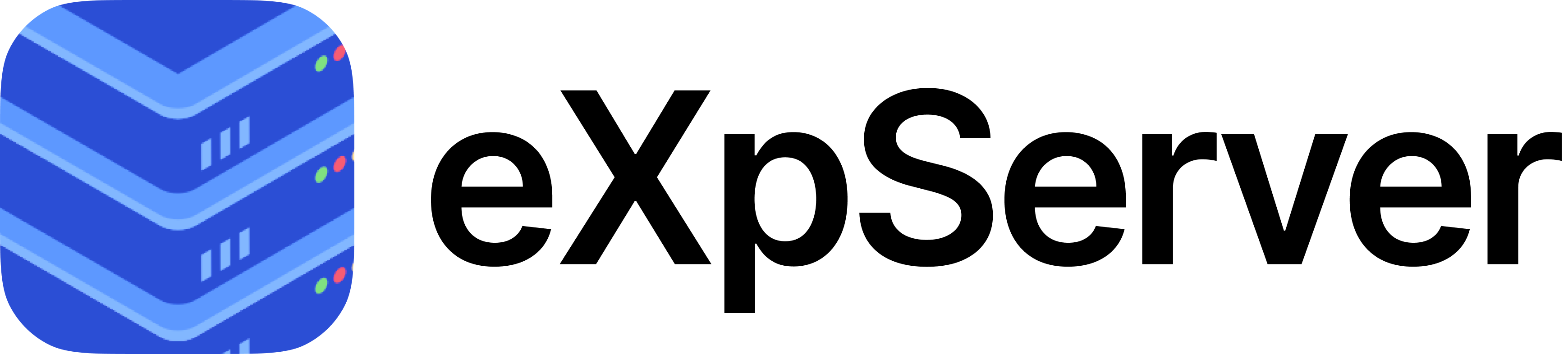xps_logger
xps_logger is a utility designed to provide logging functionality to aid in the development of eXpServer. It includes a logger() function that enables logging messages at different levels and supports colored output depending on the error level.
Source files
The xps_logger.h and xps_logger.c files can be dropped into your existing C project and compiled along with it.
expserver/src/utils/xps_logger.h
#ifndef XPS_LOGGER_H
#define XPS_LOGGER_H
#include "../xps.h"
// Basic text colors
#define BLACK_TEXT "\x1b[30m"
#define RED_TEXT "\x1b[31m"
#define GREEN_TEXT "\x1b[32m"
#define YELLOW_TEXT "\x1b[33m"
#define BLUE_TEXT "\x1b[34m"
#define MAGENTA_TEXT "\x1b[35m"
#define CYAN_TEXT "\x1b[36m"
#define WHITE_TEXT "\x1b[37m"
// Extended text colors (256 colors)
#define EXTENDED_TEXT(x) "\x1b[38;5;" #x "m"
// Basic background colors
#define BLACK_BG "\x1b[40m"
#define RED_BG "\x1b[41m"
#define GREEN_BG "\x1b[42m"
#define YELLOW_BG "\x1b[43m"
#define BLUE_BG "\x1b[44m"
#define MAGENTA_BG "\x1b[45m"
#define CYAN_BG "\x1b[46m"
#define WHITE_BG "\x1b[47m"
// Extended background colors (256 colors)
#define EXTENDED_BG(x) "\x1b[48;5;" #x "m"
#define RESET_COLOR "\x1b[0m"
#define BOLD_START "\033[1m"
#define BOLD_END "\033[0m"
typedef enum { LOG_ERROR, LOG_INFO, LOG_DEBUG, LOG_WARNING, LOG_HTTP } xps_log_level_t;
void logger(xps_log_level_t level, const char *function_name, const char *format_string, ...);
#endifexpserver/src/utils/xps_logger.c
#include "../xps.h"
void logger(xps_log_level_t level, const char *function_name, const char *format_string, ...) {
char *XPS_DEBUG = getenv("XPS_DEBUG");
if ((XPS_DEBUG == NULL || strcmp(XPS_DEBUG, "1") != 0) && level == LOG_DEBUG)
return;
const char *log_level_strings[] = {"ERROR", "INFO", "DEBUG", "WARNING", "HTTP"};
const char *log_level_colors[] = {RED_BG, BLUE_BG, MAGENTA_TEXT, YELLOW_BG, GREEN_BG};
va_list args;
va_start(args, format_string);
printf("%s" BOLD_START " %s " BOLD_END RESET_COLOR " " GREEN_TEXT "%s" RESET_COLOR " : ",
log_level_colors[level], log_level_strings[level], function_name);
vprintf(format_string, args);
printf("\n");
fflush(stdout);
va_end(args);
}Usage
To log messages, you can use the logger() function provided by the module. Here's a basic example:
void logger(xps_log_level_t level, const char *function_name, const char *format_string, ...);level: Log level of the message of typexps_log_level_tfunction_name: Name of the function logging the messageformat_string: Format string for the message- Additional arguments can be passed similar to
printfformat
Environment Variable for Debugging
Logging behavior can be controlled using the XPS_DEBUG environment variable. Log messages of level DEBUG will be printed on the terminal only when XPS_DEBUG env var is set to “1”.
export XPS_DEBUG=1You can unset it using the following command:
unset XPS_DEBUGExamples
Examples of logging errors of different levels:
// ERROR
logger(LOG_ERROR, "xps_loop_create()", "epoll_create1() failed");
// INFO
logger(LOG_INFO, "listener_connection_handler()", "new connection");
// DEBUG
logger(LOG_DEBUG, "listener_connection_handler()", "make_socket_non_blocking() failed");
// WARNING
logger(LOG_WARNING, "sigint_handler()", "SIGINT received");
// HTTP
logger(LOG_HTTP, "xps_http()", "%s %s", http_req->method, http_req->path);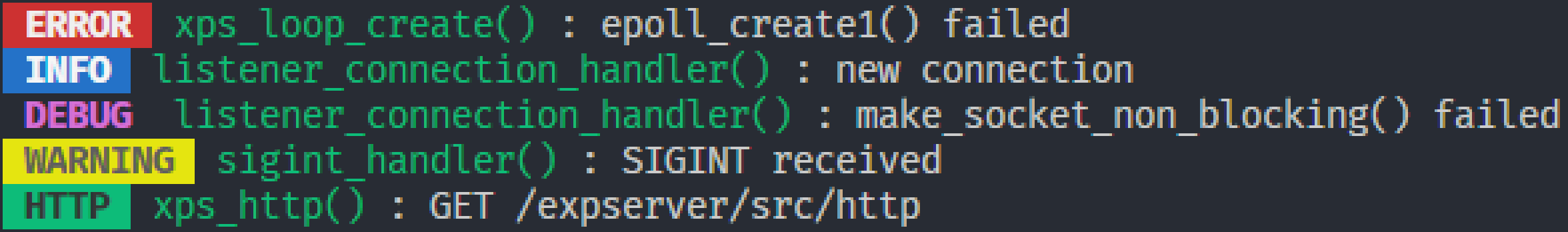
Error levels
xps_logger provides predefined error levels with corresponding colors:
| Level | Color |
|---|---|
| ERROR | RED_BG |
| INFO | BLUE_BG |
| DEBUG | MAGENTA_TEXT |
| WARNING | YELLOW_BG |
| HTTP | GREEN_BG |
Extendibility
Users can extend xps_logger further by altering xps_logger.h and xps_logger.c to include additional logging error levels or alter existing ones.