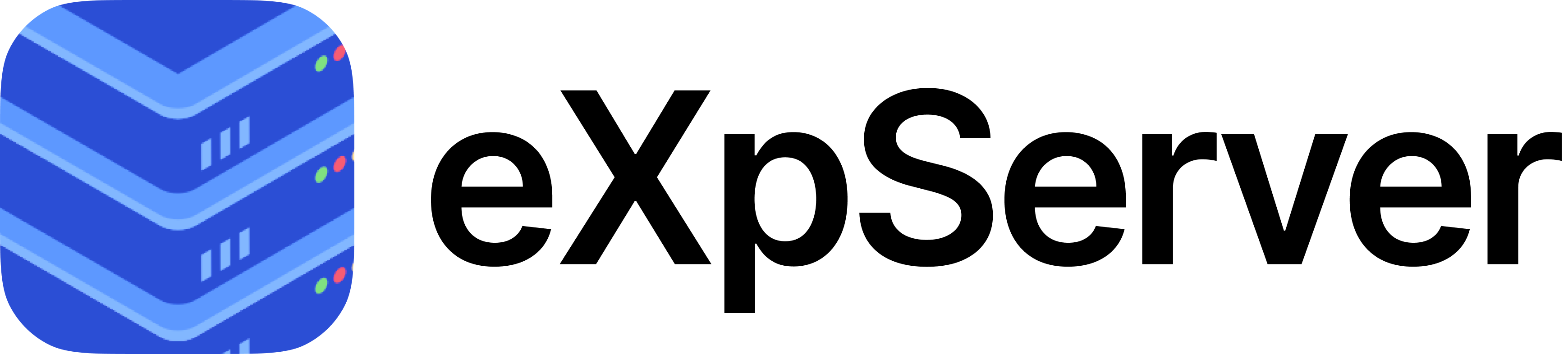HTTP
Hypertext Transfer Protocol (HTTP) is an application-layer protocol for transmitting hypermedia documents, such as HTML. It was designed for communication between web browsers and web servers.
HTTP follows a classical client-server model, with a client opening a connection to make a request, then waiting until it receives a response.
For eXpServer, we will be focusing on HTTP version 1.1
HTTP messages
HTTP messages are how data is exchanged between a server and a client. There are two types of HTTP messages:
- HTTP Request (client → server)
- HTTP Response (server → client)
HTTP Requests, and Responses, share similar structure and are composed of:
- Start line (request line / status line depending upon the type of message)
- (optional) HTTP headers
- Blank line to indicate that all meta-information has been sent
- (optional) Message body containing data associated with the request or response
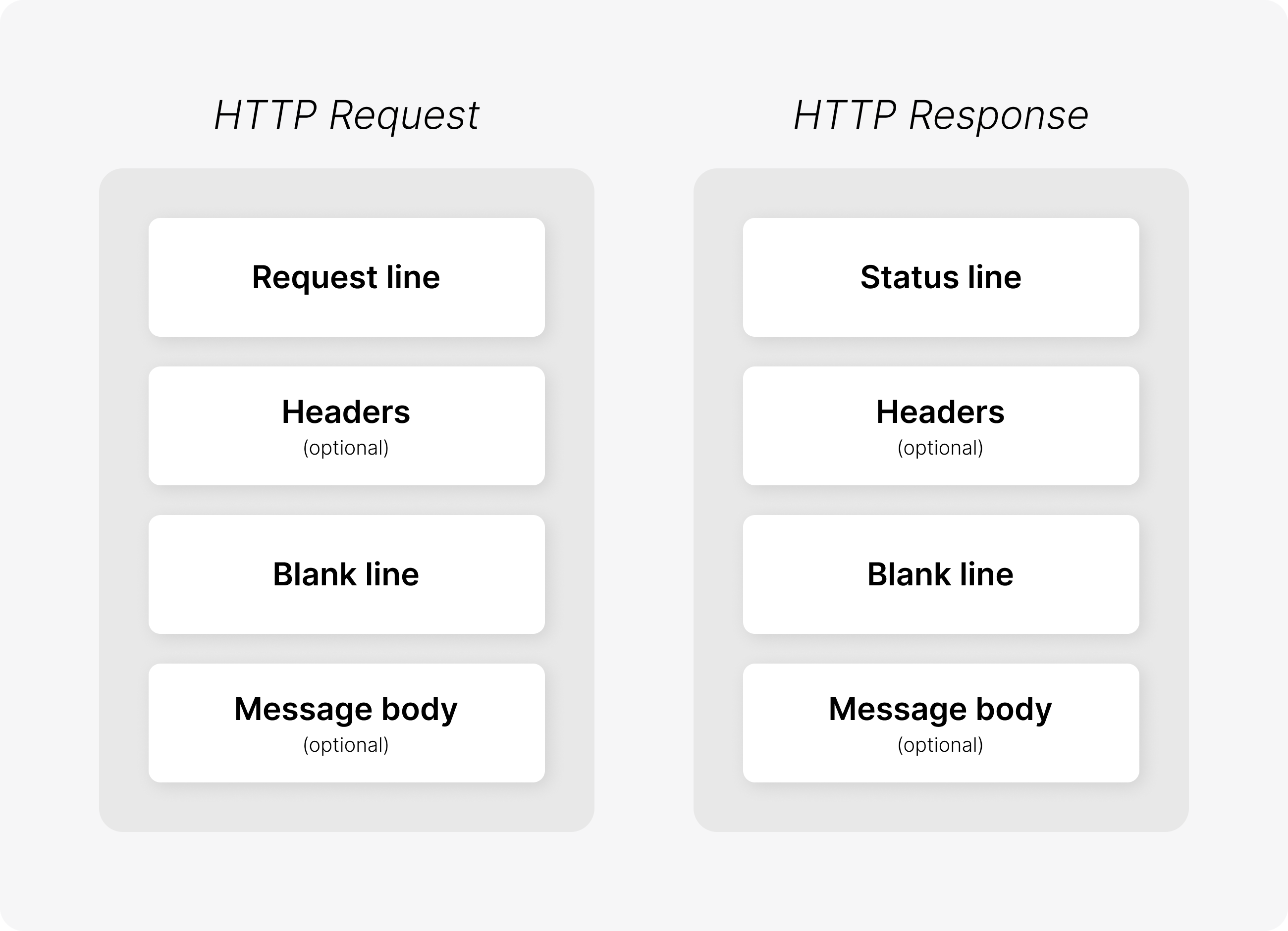
Let us look at each one of them in detail.
HTTP Request
A HTTP Request message is made up of 4 sections:
Example (From RFC9110)
GET /hello.txt HTTP/1.1 User-Agent: curl/7.64.1 Host: www.example.com Accept-Language: en, miRequest line
Request line has three parts as indicated below:
method request-target HTTP-version // Example GET /index.html HTTP/1.1- Method: describes the action to be performed. Description of each can be found here. Below are all the headers supported by HTTP 1.1:
GETHEADPOSTPUTDELETECONNECTOPTIONSTRACE
- Request target: URL or absolute path of the protocol, port and domain. Read about the exact format from here. Below are some examples:
//background.png/test.html?query=alibabahttps://expserver.github.io/roadmap/developer.google.com:80*
- HTTP version: Indicates the HTTP version used. Acts as an indicator of the expected version to use for the response. Out parser only needs to support
HTTP/1.0andHTTP/1.1.HTTP/1.0HTTP/1.1HTTP/2HTTP/3
Headers (optional)
Headers let the client and the server pass additional information with an HTTP request. Have a look at their syntax below:
header-key: header-value // Example Host: www.example.comBelow are some examples of headers, specific to HTTP Request:
AcceptConnectionDate
HTTP messages from the client could have custom Headers. eXpServer should be able to parse all of them, granted that they follow the syntax provided in the RFC.
Blank line
Blank line to separate HTTP Request head (Request line + Headers) from body (CRLF).
Message body (optional)
Body contains data associated with the request. For example, data from HTML form. The length of the body is indicated by Content-Length header in Headers.
HTTP Response
A HTTP Response message is made up of 4 sections:
Example (From RFC9110)
HTTP/1.1 200 OK Date: Mon, 27 Jul 2009 12:28:53 GMT Server: Apache Last-Modified: Wed, 22 Jul 2009
19:15:56 GMT ETag: "34aa387-d-1568eb00" Accept-Ranges: bytes Content-Length: 51 Vary:
Accept-Encoding Content-Type: text/plain Hello World! My content includes a trailing CRLF.Status line:
Response line has three parts as indicated below:
HTTP-version status-code status-text // Example HTTP/1.1 200 OK- HTTP version: Indicates the HTTP version used. Out parser only needs to support
HTTP/1.0andHTTP/1.1.HTTP/1.0HTTP/1.1HTTP/2HTTP/3
- Status codes: Three digit integer codes that describes the result of the request and the semantics of the response. Learn more about there here. Here are some examples:
200301404500
- Status text: Brief description of the status code. Below are some examples:
OK- 200Moved permanently- 301Not found- 404Internal server error- 500
Headers (optional)
Response headers follow the same syntax as Request headers. Below are some examples of headers, specific to HTTP Response:
AgeLocationServer
Blank line
Blank line to separate HTTP Response head (Response line + Headers) from body (CRLF).
Message body (optional)
Body contains data associated with the response. For example, a HTML document. The length of the body is indicated by Content-Length header in Headers.