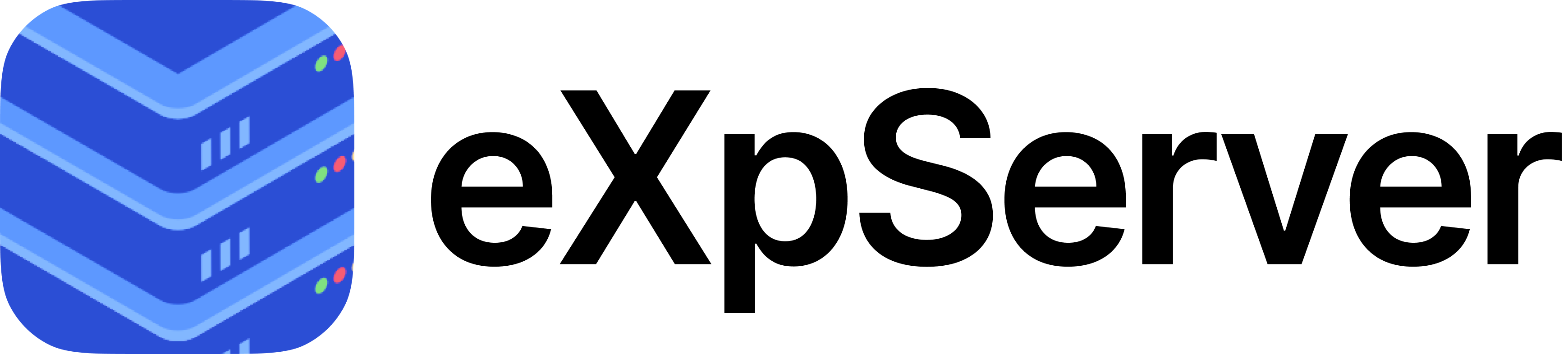Stage 5: TCP Proxy
Recap
- In the previous stage, we modified our TCP server code to handle multiple clients simultaneously using epoll
Learning Objectives
- We will combine the functionalities of a TCP server from Stage 1 and client from Stage 4 to make a TCP proxy which will relay communication between a web browser and a python file server.
Introduction
Proxy is a intermediary which sits in between a client and an upstream server and relays communication between them. When a client makes a request to access a resource (such as a website or a file), it connects to the proxy server instead of directly connecting to the target server. The proxy server then forwards the client's request to the target server, retrieves the response, and sends it back to the client.
In this stage, our client will be a web browser and upstream server will be a python file server serving a folder on our local hard drive. Instead of the web browser directly connecting with the python file server, it makes a connection to the proxy which in turn will connect to the python server to relay the request from the browser.

Before we get into the implementation of the proxy, lets have a look at what we are trying to achieve. We will start by running a python file server.
Open a terminal and navigate to the folder you want to serve. Run the following command below to start a simple python file server:
python -m http.server 3000This command starts Python's inbuilt HTTP server module which will serve the files in the folder it started in.
Now that the local file server is running on port 3000, we can connect to it using a browser by going to localhost:3000.
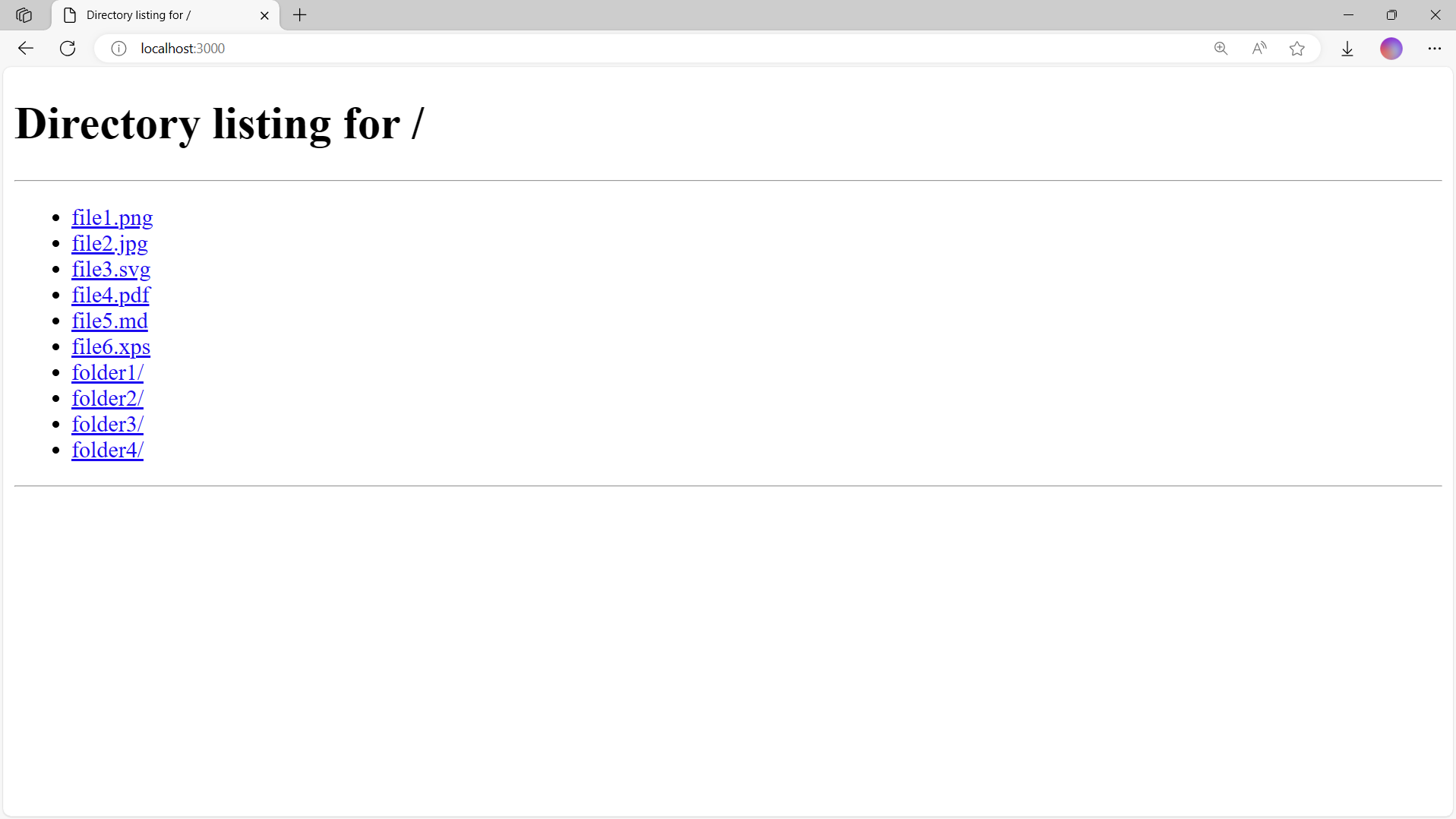
Right now, the client (web browser), is directly accessing the file server. Our goal is to modify the TCP server code from Stage 4 to turn it into a TCP proxy server, so that all the communication between the client and upstream server goes though the proxy.
Implementation
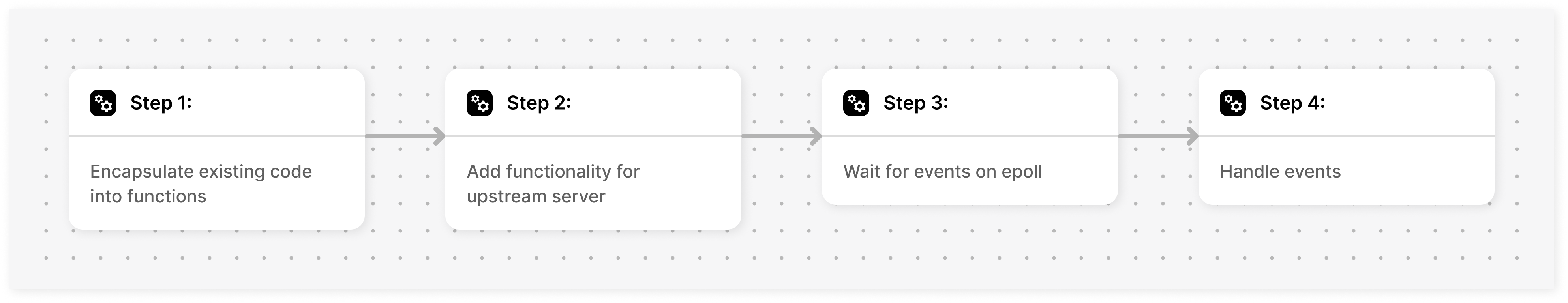
There will be some changes in the structure of the code from previous stage where we wrote the entire implementation in main(). Thus, for this stage, we recommended working on a new separate file; lets call it tcp_proxy.c.
In addition to the previous definitions in tcp_server.c, add a global definition at the top of the file for the upstream port number that we will be serving the python file server from.
NOTE
Add this to global definitions
#define UPSTREAM_PORT 3000We’ll start with encapsulation of the code written in the previous stage by placing them in different functions. Copy over the code from tcp_server.c and place it in the appropriate functions:
int create_loop() {
/* return new epoll instance */
}
void loop_attach(int epoll_fd, int fd, int events) {
/* attach fd to epoll */
}
int create_server() {
/* create listening socket and return it */
}
void loop_run(int epoll_fd) {
/* infinite loop and processing epoll events */
}Let’s focus on loop_run(int epoll_fd) now. In the previous stage, we had epoll events from two sources; the listen socket and the connection socket. Now there will be another socket that we will be adding to our epoll called the upstream socket.
The python file server is the upstream server in our case. When a user connects to the TCP proxy server to access files from the upstream server, the TCP proxy server will open a connection to the upstream server. All the communication sent to the proxy by the client will be relayed to the file server, and similarly data sent by the file server to the proxy (intended for the client) will be sent through this connection.
The figure below illustrates the three different events that could occur in epoll, and how we should handle each one of them:
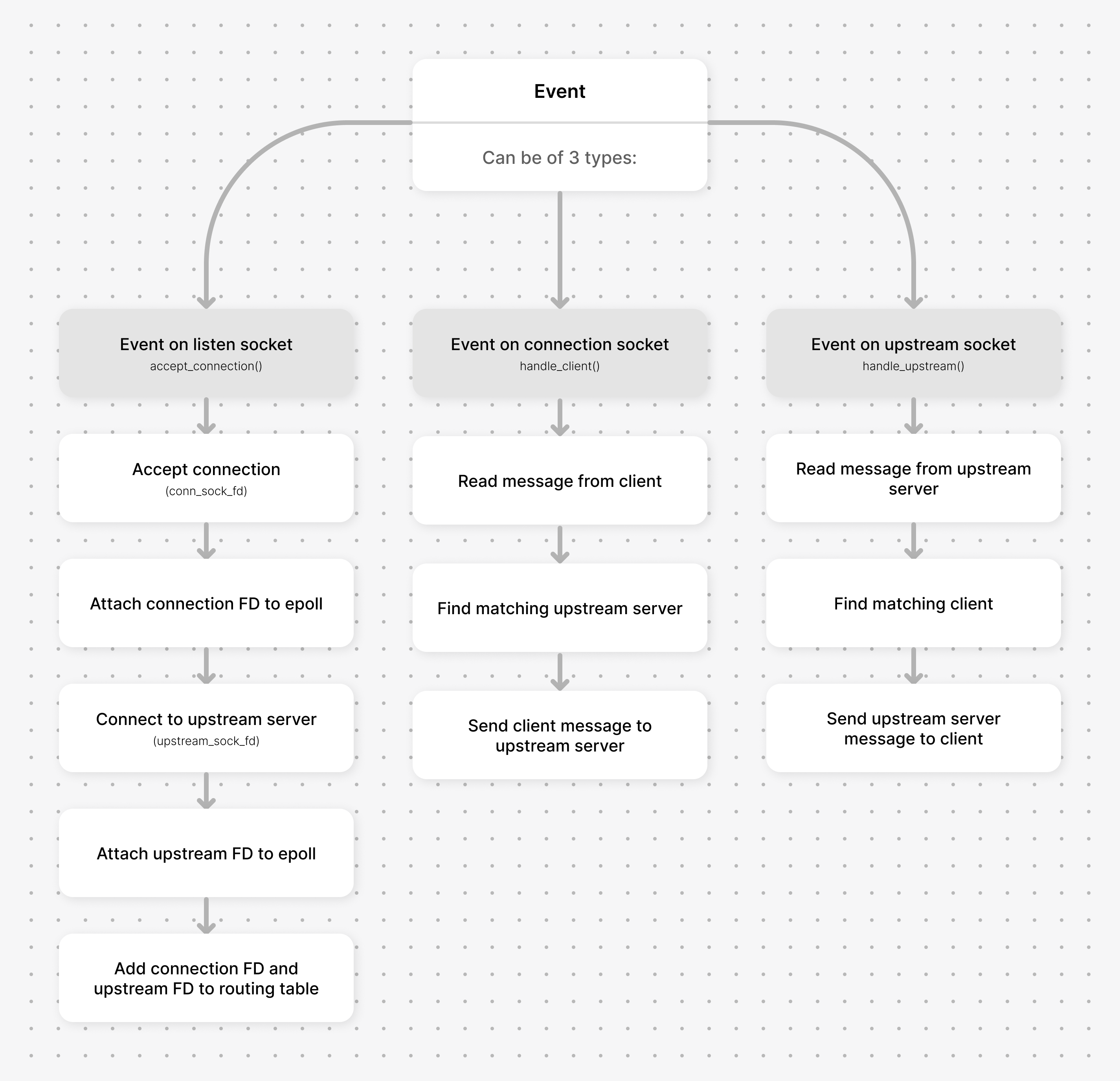
void loop_run(int epoll_fd) {
while (1) {
printf("[DEBUG] Epoll wait\n");
/* epoll wait */
for (...) {
if (/* event is on listen socket*/)
accept_connection(); // we will implement this later
else if (/* event is on connection socket */)
handle_client(); // we will implement this later
else if (/* event is on upstream socket */)
handle_upstream(); // we will implement this later
}
}
}Since we are aiming for concurrency, for each new client that connects to the proxy server, we need to create a new upstream link to connect with the file server. How can we effectively monitor the association between clients and their respective upstream links in scenarios where there are multiple clients?
This is where route tables come into play. We store the connection socket FD and its corresponding upstream socket FD in a pair wise manner.
Here are some global variables that could come handy:
NOTE
Add this to global variables:
int listen_sock_fd, epoll_fd;
struct epoll_event events[MAX_EPOLL_EVENTS];
int route_table[MAX_SOCKS][2], route_table_size = 0; //Define MAX_SOCKS=10 as a global variableNow that we have that, we are ready to start accepting connection; so lets write the accept_connection() function.
accept_connection()
accept_connection() takes listen_sock_fd as a parameter and do the following
- Accept the client connection and create the connection socket FD
conn_sock_fd - Add the connection socket to epoll to monitor for events using
epoll_ctl() - Open up a connection to the upstream server using
connect_upstream(), and add it to the epoll - An entry will be added to the route table with the
conn_sock_fdand it is correspondingupstream_sock_fd
void accept_connection(int listen_sock_fd) {
int conn_sock_fd = /* accept client connection */
/* add conn_sock_fd to loop using loop_attach() */
// create connection to upstream server
int upstream_sock_fd = connect_upstream();
/* add upstream_sock_fd to loop using loop_attach() */
// add conn_sock_fd and upstream_sock_fd to routing table
route_table[route_table_size][0] = /* fill this */
route_table[route_table_size][1] = /* fill this */
route_table_size += 1;
}Try and implement the function connect_upstream() to create a connection to the upstream server.
NOTE
Since the upstream server is a python file server, the concurrent connections are handled reliably by it's own implementation.
int connect_upstream() {
int upstream_sock_fd = /* create a upstrem socket */
struct sockaddr_in upstream_addr;
/* add upstream server details */
connect(/* connect to upstream server */);
return upstream_sock_fd;
}Milestone #1
Quick recap!
- There are three different events that the proxy has to handle:
- Event on the listen socket when a client tries to connect with the proxy (intended to communicate with the upstream server) -
accept_connection() - Event on the connection socket when client sends message to proxy (intended for the upstream server) -
handle_client() - Event on the upstream socket when the upstream server sends message to proxy (intended for the client) -
handle_upstream()
- Event on the listen socket when a client tries to connect with the proxy (intended to communicate with the upstream server) -
Now that we have accepted the clients, we need to handle. We will create the handle_client() function to receive the messages from the client, and send it to the upstream server.
handle_client()
This implementation is similar to how we handled clients in the previous stages with a few changes.
void handle_client(int conn_sock_fd) {
int read_n = /* read message from client to buffer using recv */
// client closed connection or error occurred
if (read_n <= 0) {
close(conn_sock_fd);
return;
}
/* print client message (helpful for Milestone #2) */
/* find the right upstream socket from the route table */
// sending client message to upstream
int bytes_written = 0;
int message_len = read_n;
while (bytes_written < message_len) {
int n = send(/* found upstream socket */, buff + bytes_written, message_len - bytes_written, 0);
bytes_written += n;
}
}Find the upstream socket associated with conn_sock_fd and route table and start sending the message that we received from the client.
NOTE
There is a noticeable change to how we call the send() system call compared to the past stages. In the previous stages we did not check for the return value of send(). On success, send() system call returns the no. of bytes copied from the user buffer buff to the TCP socket's kernel buffer.
- Return value could be the same as total size of the user buffer indicating the entire user buffer was copied to the kernel buffer.
- Return value could be less than the total size of the user buffer indicating only partial user buffer was copied to the kernel buffer.
- Return value could be -1 indicating an error. We will start to handle errors properly from Phase 1 onwards.
If the entire buffer is not copied to the kernel buffer then we have to retry send() with the rest of the buffer. This is why we have a while loop setup with a pointer offsetted buffer in the call to send().
The full documentation for system calls are available in the form of man pages (manual pages). Take a look at the man page for send() here.
When there are messages to be read from the upstream server, the handle_upstream() function kicks in and takes over.
handle_upstream()
This function will be strikingly similar to handle_client() with few obvious changes. handle_upstream() will be responsible to receive messages from the upstream, find the matching connection, and send the message to the client.
void handle_upstream(int upstream_sock_fd) {
int read_n = /* read message from upstream to buffer using recv */
// Upstream closed connection or error occurred
if (read_n <= 0) {
close(upstream_sock_fd);
return;
}
/* find the right client socket from the route table */
/* send upstream message to client */
}With encapsulation of code into multiple functions, our main function will look very minimal and it will be responsible for setting up and making the proxy run.
int main() {
listen_socket_fd = /* create server using server_create() */
epoll_fd = /* create loop instance using loop_create() */
/* attach server to event loop using loop_attach() */
/* start event loop with loop_run() */
}At the end, our code will have a structure similar to this:
expserver/tcp_proxy.c
/* includes, defines and global variables */
/* any helper functions you might write */
int connect_upstream() {
/* connect to upstream server */
}
void accept_connection(int listen_sock_fd) {
/* accept client connection */
}
void handle_client(int conn_sock_fd) {
/* handle client */
}
void handle_upstream(int upstream_sock_fd) {
/* handle upstream */
}
int create_loop() {
/* return new epoll instance */
}
void loop_attach(int epoll_fd, int fd, int events) {
/* attach fd to epoll */
}
int create_server() {
/* create listening socket and return it */
}
void loop_run(int epoll_fd) {
/* infinite loop and for loop*/
}
int main() {
/* initialize proxy */
}NOTE
There is no restriction to just these functions. Feel free to create additional helper functions as needed to suit your requirements. For example, you could write a helper function to lookup the route table to find matching sockets.
Milestone #2
To test our code, we will essentially try to replicate what we saw in the introduction, i.e. a Python file server. But there, our browser being the client, had a direct connection to the file server.
Right now, we want our browser to connect to the proxy server, which in turn will proxy the request to the python server.
Start the python file server to serve the expserver/ directory:
python -m http.server 3000The file server will start with the following message if successful:
Serving HTTP on 0.0.0.0 port 3000 (http://0.0.0.0:3000/) ...Compile and run tcp_server.c. The terminal should output the following:
[INFO] Server listening on port 8080
[DEBUG] Epoll waitNow, the fileserver is active on port 3000 and the proxy is running on port 8080. In the introduction demo, we connected to the file server directly by accessing localhost:3000 from our browser (client). This time, we’ll connect to the proxy by looking up localhost:8080 in the browser.
Both links should lead to the same file server; they're just different paths. If this works as expected, it indicates that our proxy is functioning perfectly!
If you included a printf statement in handle_client() to print the client message, you would get a HTTP request message in the proxy terminal when the client visits localhost:8080.
[CLIENT MESSAGE] GET / HTTP/1.1
Host: localhost:8080
Connection: keep-alive
sec-ch-ua: "Chromium";v="122", "Not(A:Brand";v="24", "Microsoft Edge";v="122"
sec-ch-ua-mobile: ?0
sec-ch-ua-platform: "Windows"
Upgrade-Insecure-Requests: 1
User-Agent: Mozilla/5.0 (Windows NT 10.0; Win64; x64) AppleWebKit/537.36 (KHTML, like Gecko) Chrome/122.0.0.0 Safari/537.36 Edg/122.0.0.0
Accept: text/html,application/xhtml+xml,application/xml;q=0.9,image/avif,image/webp,image/apng,*/*;q=0.8,application/signed-exchange;v=b3;q=0.7
Sec-Fetch-Site: none
Sec-Fetch-Mode: navigate
Sec-Fetch-User: ?1
Sec-Fetch-Dest: document
Accept-Encoding: gzip, deflate, br
Accept-Language: en-US,en;q=0.9The proxy should go back to the epoll_wait state and wait for more events.
[DEBUG] Epoll waitKeep testing the code by navigating across the file server, and opening files. Make sure the proxy does not exit out of the program.
Experiments
Experiments #1
Screenshots of opening files using proxy server. Try to open the files from the directory and observe the changes displaying tn the proxy server.
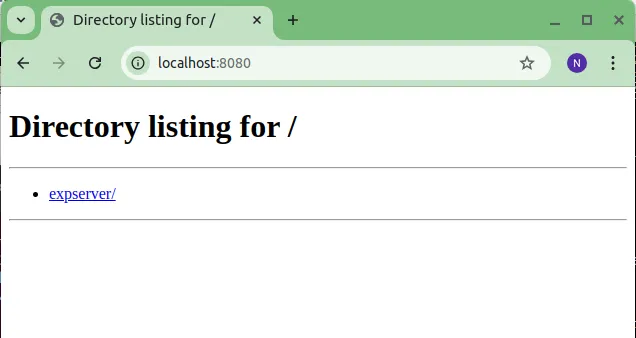
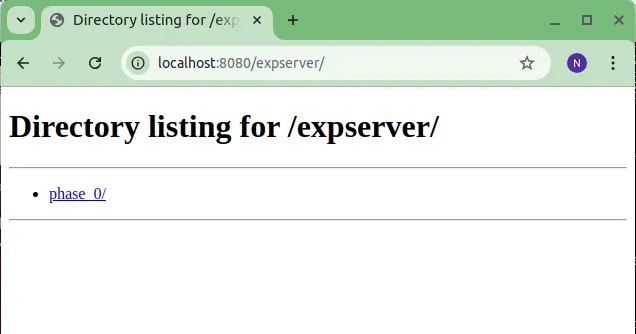

Practice Problem (Optional)
You can do the optional practice problem to implement a very basic file transfer system using TCP. This task is intended for you to get familiarized with Linux file operations.
Conclusion
In this stage, we successfully implemented the TCP proxy. This marks the end of Phase 0. Phase 0 laid the foundation as to what is about to come next. Starting from the next phase, we will start building eXpServer. Read more about Phase 1 here.