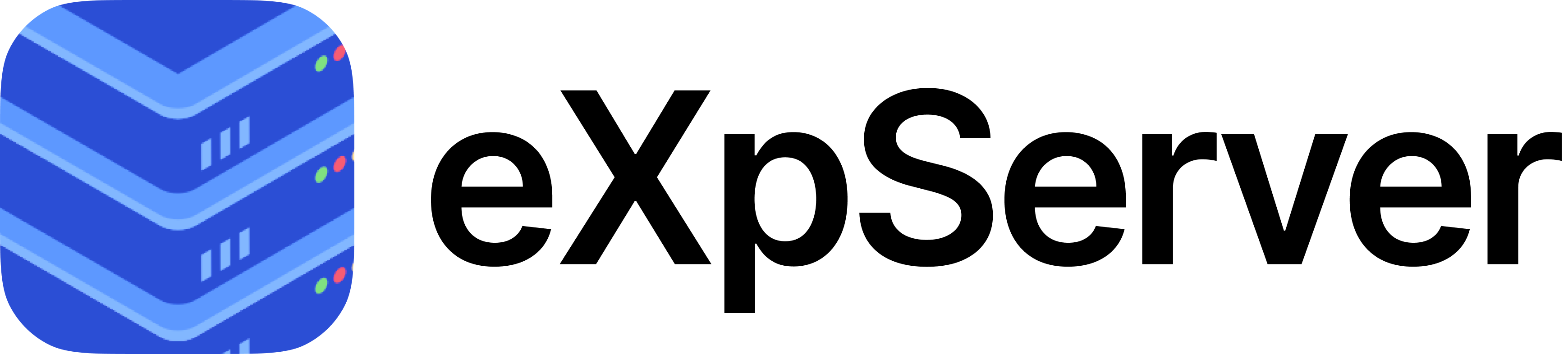Stage 3: UDP with Multi-threading
Recap
- In stage 1, we wrote a basic TCP server that listens on a specific port and accepts incoming connections.
- In stage 2, we wrote a basic TCP client that connects to the server and send messages.
- In stage 2 experiments we made the TCP server iterative, handling the client connections one afer the other.
Learning Objectives
- We will implement a UDP server with multi-threading to handle multiple clients concurrently.
PRE-REQUISITE READING
- Read about UDP Socket Programming
- Read about Process and Threads
- Read about System Calls
Introduction
At the end of Stage 2, we noticed how the server is only able to cater to one client at a time. When the client disconnects, the server breaks out of the recv-send while loop and exits the program. Later in the exercises we modified the server to accept clients sequentially, one after the other.
Now we will use multithreading to implement the same. We can use multithreading along with either TCP or UDP protocol. In this stage we will use UDP (User Dtagram Protocol) which is a connectionless and unreliable protocol.
We will be using the following functions to setup UDP connections:
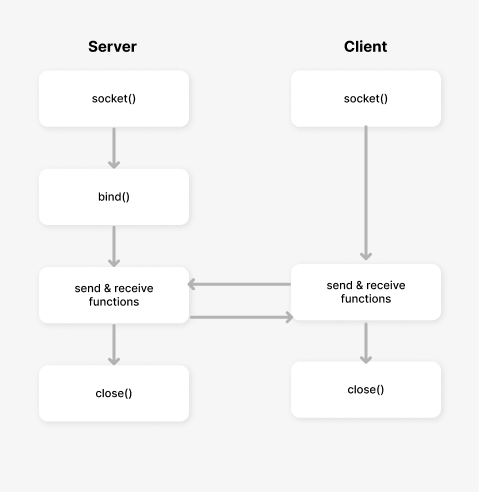
Implementation
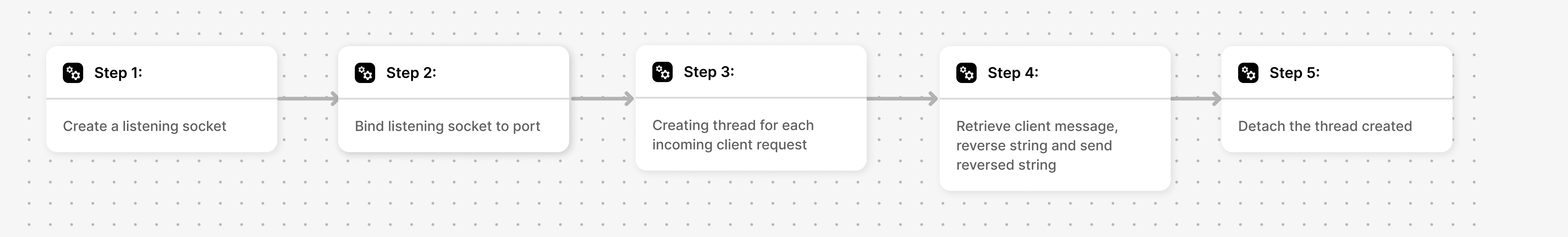
UDP server
Create a file udp_server.c and place it inside expserver/phase_0. We would be implementing our server code here.
Let us start by adding all the headers mentioned in stage 1. In addition to these headers, add #include <pthread.h> , which provides the necessary functions and data types for creating and managing threads.
Now we can start with the creation of socket in the main function.
In socket() function, for TCP protocol we used SOCK_STREAM as the type. Here, for UDP we will be using SOCK_DGRAM. Datagram sockets provide a connectionless, unreliable, and message-oriented form of communication.
int sockfd = socket(/*todo*/ , SOCK_DGRAM, /*todo*/);Now, assign an address (consisting of an IP address and a port) to the socket using the data structure struct sockaddr_in and then bind the socket created using bind(), as done in previous stages.
IMPORTANT!
User Datagram Protocol (UDP) is a connectionless protocol that doesn't require a connection to be established between the source and destination before data is transmitted, i.e datagrams can come in any order from any source. Therefore, listen(), accept() and connect() system calls are not required in UDP.
IMPORTANT!
We will be using sendto() and recvfrom() system calls, instead of send() and recv() as used in TCP. Since we are not creating a connection socket, we use sendto() in order to specify the destination and recvfrom() to specify from where the data was received from.
Now server is ready to receive messages from the clients. We can use recvfrom() to receive data from the client.
ssize_t n = recvfrom(sockfd, buffer, BUFF_SIZE, 0,(struct sockaddr*)&client_addr, &len);recvfrom() function reads incoming data from the client and stores it in the character buffer, buffer. Upon successful reception, recvfrom() returns the number of bytes received, which is stored in the variable n.
Now we have received the data from the client. To store the received data and client details we are creating a new data structure named client_data_t .
typedef struct {
char message[BUFF_SIZE];
struct sockaddr_in client_addr;
int sockfd;
socklen_t addr_len;
} client_data_t;In the main function initialize a variable of type client_data_t , which will store the received data and client details.
client_data_t* data = (client_data_t*)malloc(sizeof(client_data_t));
strcpy(data->message, buffer);
data->client_addr = client_addr;
data->sockfd = sockfd;
data->addr_len = len;In the next step we will be creating a thread for handling the received request. We can use pthread_create() function for creating a new thread.
pthread_create(&thread_id, NULL, handle_client, (void*)data)pthread_create() function takes four arguments as follows.
- thread: pointer to an unsigned integer value that returns the thread id of the thread created.
- attr: pointer to a structure that is used to define thread attributes like detached state, scheduling policy, stack address, etc. Set to NULL for default thread attributes.
- handle_client: pointer to a subroutine that is executed by the thread. The return type and parameter type of the subroutine must be of type
void *. The function has a single attribute but if multiple values need to be passed to the function, a structure must be used. - data: pointer to void that contains the arguments to the function defined in the earlier argument.
The thread created above will execute the handle_client function in which we are reversing the string and sending it back to the client. In this function we are passing an argument of type void *, which will be further typecasted to client_data_t*.
Now we can see the handle_client function.
void* handle_client(void* arg) {
client_data_t* data = (client_data_t*)arg;
printf("[CLIENT MESSAGE] %s",data->message);
// Reverse the string
/* todo */
// Send back the reversed string
sendto(data->sockfd, data->message, strlen(data->message), 0,(struct sockaddr*)&(data->client_addr), data->addr_len);
free(data); // Free the allocated memory
pthread_exit(NULL);
}Here the sendto() function sends message to the client address without establishing a connection. After sending the message we can free the memory allocated to the argument of the function. At the end of handle_client, the thread can be terminated by calling pthread_exit().
After successful termination of the thread, control will reach the main function where we will be detaching the created thread using pthread_detach().
pthread_detach(thread_id);- thread_id: thread id of the thread that must be detached.
Our final code will look like this.
#include <arpa/inet.h>
#include <netdb.h>
#include <netinet/in.h>
#include <stdio.h>
#include <stdlib.h>
#include <string.h>
#include <sys/socket.h>
#include <unistd.h>
#include <pthread.h>
#define PORT 8080
#define BUFF_SIZE 10000
typedef struct {
char message[BUFF_SIZE];
struct sockaddr_in client_addr;
int sockfd;
socklen_t addr_len;
} client_data_t;
void strrev(char *str){
for(int start=0, end=strlen(str) - 2; start<end ; start++, end--){
char temp = str[start];
str[start] = str[end];
str[end]=temp;
}
}
void* handle_client(void* arg) {
client_data_t* data = (client_data_t*)arg;
printf("[CLIENT MESSAGE] %s",data->message);
// Reverse the string
strrev(data->message);
// Send back the reversed string
sendto(data->sockfd, data->message, strlen(data->message), 0,(struct sockaddr*)&(data->client_addr), data->addr_len);
free(data); // Free the allocated memory
pthread_exit(NULL);
}
int main() {
int sockfd;
char buffer[BUFF_SIZE];
struct sockaddr_in server_addr, client_addr;
pthread_t thread_id;
// Create socket
sockfd = /* TODO */
// Set server address parameters
server_addr.sin_family = /* TODO */ // IPv4
server_addr.sin_addr.s_addr = /* TODO */ // Any incoming interface
server_addr.sin_port = /* TODO */ // Server port
// Bind the socket to the server address
bind(/* TODO */);
printf("[INFO] server listening on port %d\n",PORT);
while (1) {
socklen_t len = sizeof(client_addr);
ssize_t n = recvfrom(/* TODO */);
buffer[n] = '\0';
// Allocate memory for client data to pass to the thread
client_data_t* data = (client_data_t*)malloc(sizeof(client_data_t));
strcpy(data->message, buffer);
data->client_addr = /* TODO */
data->sockfd = /* TODO */
data->addr_len = /* TODO */
// Create a new thread to handle the client
if (pthread_create(&thread_id, NULL, handle_client, (void*)data) != 0) {
perror("Failed to create thread");
free(data);
}
// Detach the thread to allow independent execution
pthread_detach(thread_id);
}
// Close the socket (unreachable in this infinite loop)
/* TODO */
return 0;
}Milestone 1
We have successfully created a UDP server. Now lets do a small test and check how our code performs.
Compile the code with the following command:
gcc udp_server.c -o udp_server -pthreadstart the server:
./udp_serverNow you can test the server using a netcat client. Open another terminal in parallel and type the following command to start a netcat UDP client:
nc -u localhost 8080Try sending messages from the client. Check whether you are getting the reversed strings.
Your UDP server is ready now.
Next lets see our UDP client code.
UDP Client
Now lets implement the UDP client code. Create a file udp_client.c and place it inside expserver/phase_0. We would be implementing our client code here. The header files and global variables required are same as that in the TCP client code.
Create a socket of type SOCK_DGRAM. As mentioned earlier here we wont be using connect() system call due to the connectionless property of UDP.
Here we are sending the message to server using sendto() and the reversed string is received using recvfrom().
Our final code looks like this.
#include <arpa/inet.h>
#include <netdb.h>
#include <netinet/in.h>
#include <stdio.h>
#include <stdlib.h>
#include <string.h>
#include <sys/socket.h>
#include <unistd.h>
#define SERVER_PORT 8080
#define BUFF_SIZE 10000
int main() {
char buffer[BUFF_SIZE];
char message[BUFF_SIZE];
// Create socket
int sockfd = socket(/* TODO */);
struct sockaddr_in server_addr;
// Set server address parameters
server_addr.sin_family = /* TODO */
server_addr.sin_addr.s_addr = /* TODO */
server_addr.sin_port = /* TODO */
while (1) {
printf("Enter a string : ");
fgets(message, BUFF_SIZE, stdin);
// Send the message to the server
sendto(sockfd, message, strlen(message), 0,(struct sockaddr*)&server_addr, sizeof(server_addr));
// Receive the reversed string from the server
ssize_t n = recvfrom(sockfd, buffer, BUFF_SIZE, 0, NULL, NULL);
buffer[n] = '\0';
printf("[SERVER MESSAGE] %s",buffer);
}
// Close the socket
close(sockfd);
return 0;
}Conclusion
Now our UDP server is capable of handling multiple client requests simultaneously. Here we have achieved concurrency using multithreading. We are creating a new thread for each of the incoming client requests. In this stage we worked with UDP protocol. However, starting from the next stage onwards we will continue with the TCP protocol itself. In the next stage we will see how to make a server concurrent using epoll mechanism which is used by most of the modern web servers for obtaining concurrency.